Please kindly note the Lerdge K board K2 kit include the following parts:
LERDGE K2 PAKEAGE LIST |
|||||
| Name | Products | Quantity | Name | Products | Quantity |
| LERDGE-K TMC2209 Board | 1 |
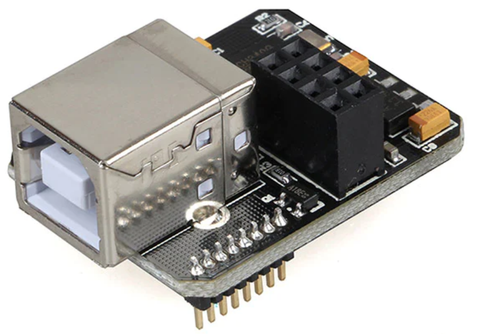 |
USB Link Module | 1 | |
| Power Monitoring Module | 1 | Heated Bed High Power Module | 1 | ||
| Optical Endstop Switch | 4 |
Filament Detection Module | 2 |
||
| Motor Parallel Module | 1 | ||||
Not familiar with Lerdge Board? It’s doesn't matter, you can watch the review video from the 3D printing community:
Teaching Tech: Lerdge 32 bit mainboard on giant delta - No firmware compilation required!
Kersey Fabrications: Lerdge K 32-bit 3D Printer Mainboard Guide and Review
Rics_3D: Ender 6 + Lerdge K // Rics_3D (Live)
Philipps 3D Druck: DRUCKQUALITÄT mit WASSERKÜHLUNG? [LerdgeX Tutorial / DEUTSCH]
KaminoKGY: LERDGE X FINI les MAJ de FIRMWARES ? COMMENT l'INSTALLER et la CONFIGURER sur ENDER 3 ?!
and more, search Lerdge in Youtube.

Applicable slicing software:
Simplify3D, PrusaSlicer, Slic3r, Cura, Repetier, Builder, Skeinforge.
https://www.lerdge.com/document/Lerdge-Board



















Download Lerdge K firmware: https://www.lerdge.com/download/list/lerdge-k





Resume Printing After Power Failure:
The Lerdge-K motherboard comes with the functions of printing pause, printing saving, and restarting printing after power-on. However, if you need to the feature of saving the printing after unexpected power failure, and the feature of shuting down after printing completed, you need to equip the power monitoring module (included in the Kit).
High-power Hotbed:
The heated bed with a power of no more than 150w can be connected directly to the motherboard. If the heated bed power is more than 150W, please use a high-power hotbed module (included in the Kit).
Filament Run-out Detection:
The Lerdge K motherboard can pause printing when the filament is run out,and then resume printing after the filament is loaded. In order to identify the signal, an filament detection sensor (included in the Kit) is needed.

Wireless Connection:
The Lerdge-K motherboard defaults to offline printing (Use TF card or U disk printing). You can realize the wireless communication between the Lerdge K motherboard and the computer through serial and WIFI connection. At this time, an online module and WIFI module (included in the Kit) is needed.

Temperature Control:
The Lerdge motherboard adopts PID temperature control to make the printing temperature more stable.

Automatic Leveling:
Ledge K has a patented automatic leveling solution, the number of automatic leveling points can reach up to 1024 platform sampling points,which realize efficiently the adjustment of the platform and make the printing quality better. Regarding the automatic leveling module, we recommend this pressure film sensor (not included in the Kit)

External Drivers:
For large-size printer, if you need to connect external drivers to a large motor, such as 57 motor, 86 motor, etc., please purchase an external driver adapter module (not included in the Kit). The motherboard itself is recommended to drive 42 motor. As shown in the figure below.

Tip: The Lerdge K motherboard have to match with our 3.5-inch touch screen (included in this Kit) to be used.


Use tutorial on our website:https://www.lerdge.com/document/Lerdge-Board
Download Lerdge K firmware: https://www.lerdge.com/download/list/lerdge-k
Please kindly refer to the page of "Return and warranty policy" to learn about more details.













